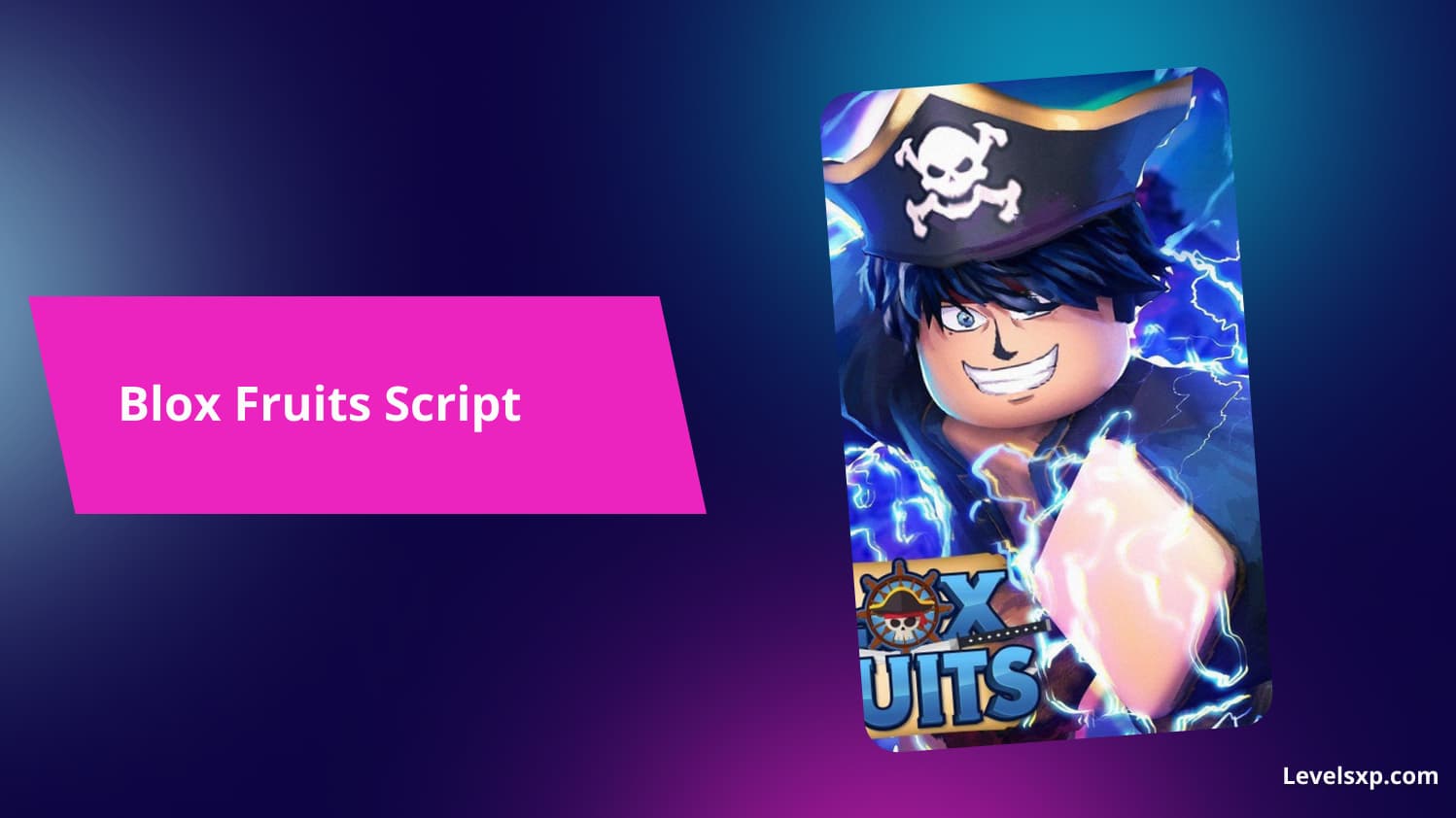Hey gamers! Are you looking to level up your blox fruits experience and try to save time using working blox scripts then its the right place .
My small brother also plays Blox Fruits, which is one of the best roblox games right now. The game always experiences a surge in traffic whenever the developers release new updates. Even so, if there aren’t any updates, the gamers are there playing this game.
As we can see, there are millions of users who play this game, and among them, there are a lot of people who try to exploit it by using scripts. Millions of players use Blox Fruits scripts to unlock features like Auto Farm, Auto Teleport, Auto Raid, Auto Set Spawn Point, and more.
Blox fruits scripts allow you to unlock various features and reach the maximum level, which requires hard work and gaming experience. The only disadvantage of those scripts is that whenever developers release new updates, they get patched.
Today, we’ll break down everything you need to know about Blox Fruits scripts – from what they can do to how to use them safely.
What is blox fruits:

Millions have fallen in love with Blox Fruits, which lets players choose between being a fearless pirate or a dedicated marine.
You’ll grow stronger, team up with friends, and conquer challenging bosses as you play this action-packed game. It’s world is divided into three distinct seas, each of which offers its own rewards and challenges.
Getting started from scratch? As you progress through the ranks, you’ll need to work harder. The real excitement begins at level 700 when you unlock the Second Sea, but the ultimate goal is reaching level 1500 to unlock the mysterious Third Sea – the game’s most difficult sea. Thanks to recent updates, players can now push their limits to level 2600, up from the previous cap of 2550.
Whether you’re just starting or pushing for max level, every battle and quest brings you closer to becoming a legend in this vast ocean adventure like Straw Hat’s crew.
All Blox Fruits Scripts:
Our team has compiled a list of exploit scripts for Blox Fruits that you can use.
RedZ Hub Script
loadstring(game:HttpGet(“https://raw.githubusercontent.com/realredz/BloxFruits/refs/heads/main/Source.lua”))()
Banana Cat Hub Script
loadstring(game:HttpGet(“https://raw.githubusercontent.com/obiiyeuem/vthangsitink/main/BananaHub.lua”))()
Ronix Hub Script
loadstring(game:HttpGet(“https://raw.githubusercontent.com/Efe0626/RaitoHub/main/Script”))()
Min Hub Gaming [NEW!]
loadstring(game:HttpGet(“https://raw.githubusercontent.com/Efe0626/RaitoHub/main/Script”))()
Raito Hub
loadstring(game:HttpGet(“https://raw.githubusercontent.com/Efe0626/RaitoHub/main/Script”))()
Rise Hub Script
loadstring(game:HttpGet(“https://raw.githubusercontent.com/Efe0626/RaitoHub/main/Script”))()
Blox Fruits But Very Good Script
loadstring(game:HttpGet(“https://raw.githubusercontent.com/Efe0626/RaitoHub/main/Script”))()
Encrypt Hub
loadstring(game:HttpGet(“https://raw.githubusercontent.com/Efe0626/RaitoHub/main/Script”))()
Speed Hub X
loadstring(game:HttpGet(“https://raw.githubusercontent.com/AhmadV99/Speed-Hub-X/main/Speed%20Hub%20X.lua”))()
W Azure Script
loadstring(game:HttpGet(“https://api.luarmor.net/files/v3/loaders/3b2169cf53bc6104dabe8e19562e5cc2.lua”))()
Min Hub Script
loadstring(game:HttpGet(“https://raw.githubusercontent.com/JonnyCheeser/bloxfruits/main/minhubv4”))()
Cokka Hub
loadstring(game:HttpGet”https://raw.githubusercontent.com/UserDevEthical/Loadstring/main/CokkaHub.lua”)()
Min Gaming
loadstring(game:HttpGet”https://pastebin.com/raw/gteQm30R”)()
Alchemy Hub Neta Edition
loadstring(game:HttpGet(“https://raw.githubusercontent.com/DENGHUB2025/HUGHUB/main/WL”, true))()
Thunder Z
loadstring(game:HttpGet((‘https://raw.githubusercontent.com/ThunderZ-05/HUB/main/TestKey’)))()
Aurora
loadstring(game:HttpGet(“https://raw.githubusercontent.com/Jadelly261/BloxFruits/main/Aurora”, true))()
Min Levi
loadstring(game:HttpGet(“https://raw.githubusercontent.com/LuaCrack/Min/refs/heads/main/MinMasEng”))()
Webhook
repeat wait() until game:IsLoaded()
_G.Team = “Pirates” — Pirates / Marines
loadstring(game:HttpGet(“https://raw.githubusercontent.com/HuyLocDz/Blox-Fruit/main/TinhLinhHub.lua”))()
ZET
loadstring(game:HttpGet(“https://raw.githubusercontent.com/Scriptztyz/robloxscript/refs/heads/main/ZetHubMainScript”))()
Attack
_G.Team = “Pirate” –Pirate or Marine
loadstring(game:HttpGet(“https://raw.githubusercontent.com/KOBENFF/sdfd/refs/heads/main/Koatta.txt”))()
Hoho Hub
loadstring(game:HttpGet(‘https://raw.githubusercontent.com/ascn123/HOHO_H/main/Loading_UI’))()
Neva HUb
loadstring(game:HttpGet(‘https://raw.githubusercontent.com/VEZ2/NEVAHUB/main/2’))()
How to execute blox fruits script:
Note: This guide is meant for informational purposes, and we encourage fair gameplay practices.

Running scripts can be a game-changer, but the method varies depending on whether you’re playing on mobile or PC.
Mobile players can dive right in with a straightforward process, while PC users might need to follow a more detailed set of steps. We’ve got you covered with platform-specific guides to help you get started.
Just remember to choose the right approach for your device to ensure smooth sailing in your Blox Fruits adventure.
NOTE: Different Roblox Mobile Scripts can be used to run Blox Fruits.
While there are several executors available, I’ll focus on using Delta, though the process works similarly with other popular options like Arceus X or CodeX.
The best part is that you don’t need to be a coding wizard to make it work. Just follow along, and you’ll be set up in no time.
Remember to always play responsibly and be aware of the game’s terms of service. Happy gaming, and may your Blox Fruits adventures reach new heights!
Step 1: Go to your browser and type Delta Executor into the search bar.
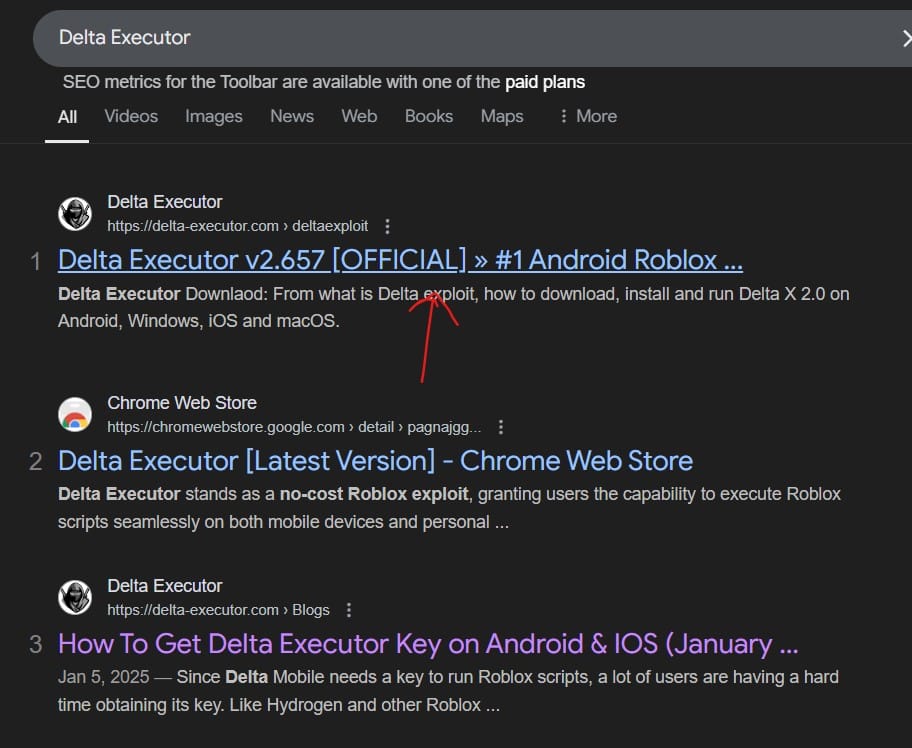
Step 2 : Visit Delta-Roblox.com to access the official website.
Step 3: Select Android from the official website.
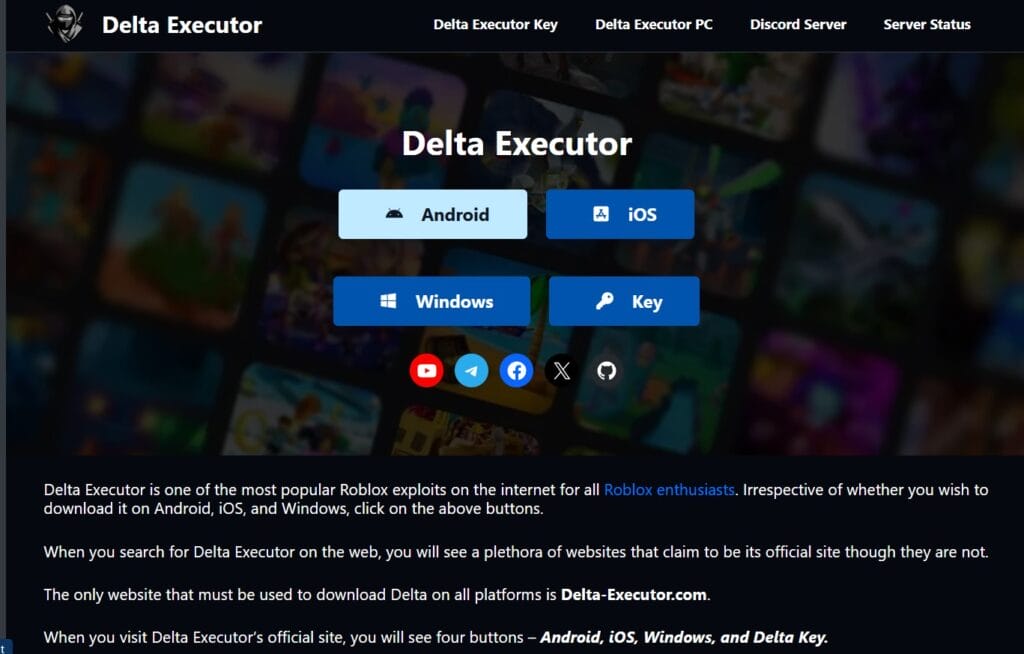
Upon doing so, you’ll be directed to the Mobile version.
Step 4: Go to the Download section and click it.
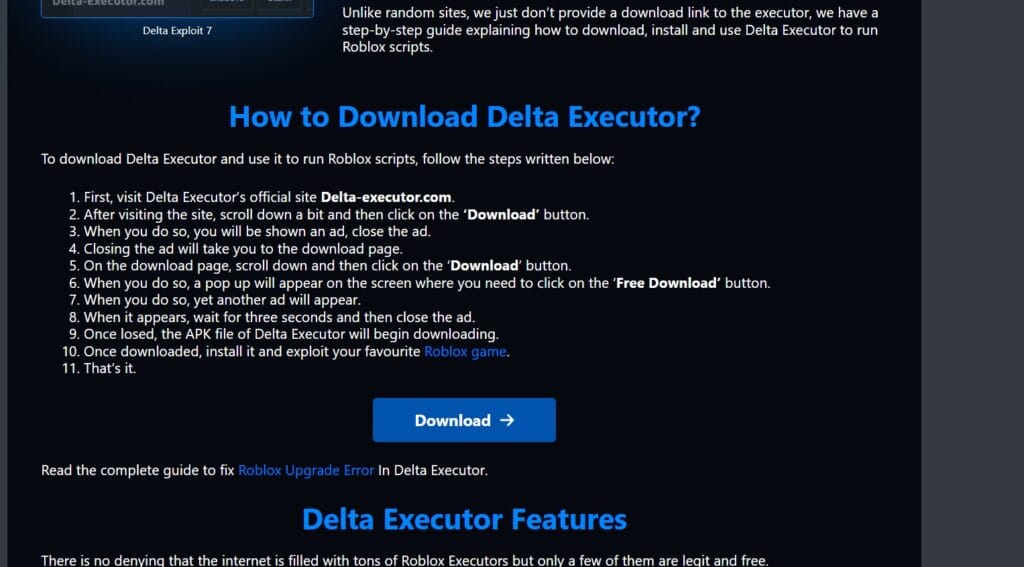
Step 5: Open a new window and click on the button that says “latest version.”.
There, you will find a link to Free Download.
watch the quick promotional video that pops up – it’s your ticket to accessing the script. Once the video wraps up, you’ll see the script file automatically start downloading to your device.
Step 6: Head over to your downloads folder, locate the fresh script file, and give it a tap to kick off the setup.
Step 7:After the installation finishes, fire up the executor and connect it to your Roblox profile. It’s that straightforward!
Now you’re all set to dive into Blox Fruits with your new script running smoothly.
How To Get Delta Executor Key on Android & IOS:
Start by jumping into Roblox and loading up Blox Fruits. You’ll notice a Delta key prompt – don’t worry, getting your key is very easy.
Step 1: Just hit the button to snag your unique link, and pop it into your browser.
Step 2: Follow the quick verification steps until you see the ‘Unlock Content’ option.
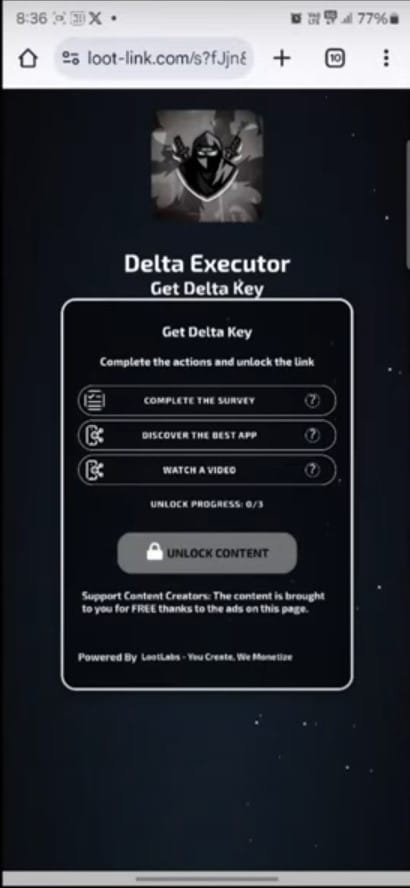
Step 3: Once you’ve created your Delta key, copy it to your clipboard.
Step 4: Head back to Roblox, paste your shiny new key, and you’re almost there! The executor menu will open up, showing you all sorts of possibilities.
Step 5: The final step is super easy – navigate to the Script Hub, drop in your chosen script, and smash that Execute button.