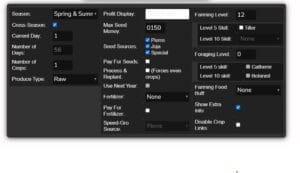Stardew profit calculator
In Stardew Valley, you’ll find a vibrant world bursting with opportunities. The key to maximizing your profits is figuring out how to maximize your profits.
For those who enjoy growing crops, having the right tools can make all the difference.
Enter the stardew profit calculator, a handy tool that takes the guesswork out of your farming endeavors. With it, you can dive deep into farming strategies, making decisions based on actual numbers rather than just guesses.
Whether you’re scratching your head over how many crops to plant, which fertilizers to use, or what skills to focus on, this tool really lets players step into the shoes of a savvy farmer.
Imagine clicking a couple of buttons and instantly seeing how different choices affect your bottom line! Whether it’s adjusting the number of days you plan to harvest or switching from one crop to another, each click unlocks a wealth of information.
Plus, the dynamic graph is a visual treat. It’s like an art piece but with the practical benefit of accurate data. Hovering over the bars not only reveals the intricate details behind profits but also gives you that small rush of knowledge that every gamer loves.
But it doesn’t stop there—this tool also links directly to the Stardew Valley Wiki. Found a crop you’re curious about?
Just click to get all the info you could want on growing and caring for it. The Wiki is a treasure chest of details or you can checkout our posts too , providing insights on everything from crop growth times to the best seasons for planting.
By integrating this feature, the profit calculator doesn’t just help you calculate: it enriches your overall gaming experience, ensuring you’re never lost but instead well-informed and ready to conquer your farm.
How to use stardew profits calculator:
Here is a simple guide on using this calculator so without any further delay lets begin:
Step 1: Here is the default graph where you can see total profit and the crops
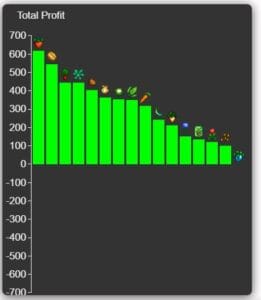
Step 2: Now choose the season and enter other details after entering those details you will see updated graphs above.